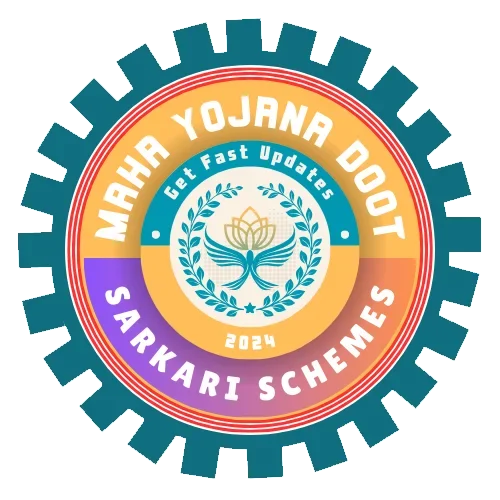The Aaple Sarkar Portal is an initiative by the Government of Maharashtra aimed at streamlining access to various government services. This online platform allows citizens to apply for essential certificates such as income, domicile, and caste certificates, as well as licenses, permits, and welfare schemes, without the need for multiple visits to government offices.
Table of Contents
Key Features of the Aaple Sarkar Portal:
- Website: aaplesarkar.mahaonline.gov.in
- Purpose: Provide citizens easy access to government services and streamline processes for certificates, licenses, and more.
How to Register on Aaple Sarkar Portal
New users need to register before accessing the services provided by the portal. Follow these steps for registration:
- Visit the Official Website: Go to the Aaple Sarkar Portal by visiting aaplesarkar.mahaonline.gov.in.
- Click on ‘New User? Register Here’: You will find this option on the homepage for new user registration.
- Choose Registration Option: There are two registration methods; you can select either one. For this guide, we will proceed with Option 1.
- Enter Basic Information: Provide details like your district and mobile number.
- OTP Verification: Click on “Send OTP” and enter the code received on your phone.
- Create Username and Password: After OTP verification, create a unique username and password.
- Provide Personal Details: Fill in your name, date of birth, age, and other required information.
- Accept the Declaration: Tick the declaration box and click on the Register button to complete the process.
How to Login on Aaple Sarkar Portal
If you are a registered user, logging in is simple:
- Visit the Portal: Go to aaplesarkar.mahaonline.gov.in.

- Enter Your Credentials: Input your username, password, and the captcha code.
- Select Your District: Choose your district from the dropdown menu.
- Click on ‘Login’: After entering the details, hit the Login button.
Services Available on Aaple Sarkar Portal
The portal offers a wide variety of services under different government departments. Below are some of the most popular services:
Certificate Services:
- Income Certificate
- Domicile Certificate
- Caste Certificate
- Birth Certificate
- Death Certificate
Licenses and Permits:
- Shop Act License
- Factory License
- Building Permission
- Trade License
Other Services:
- Track Your Application
- Verify Authenticated Certificate
How to Apply for Services on Aaple Sarkar Portal
Once you have registered and logged in, you can apply for various services using the steps below:
- Log in to Your Account: Go to the homepage, and click on Login.

- Select the Department and Service: Choose the department you require (e.g., Revenue Department, Municipal Corporation) and select the specific service (e.g., Income Certificate).

- Fill in the Application Form: Enter all the required personal and service-specific information.
- Upload Supporting Documents: You will need to upload relevant documents like:
- Proof of identity (Aadhaar, Voter ID, etc.)
- Address proof (utility bills, rent agreement)
- Service-specific documents (e.g., income proof for an income certificate)

- Review and Submit: Double-check the form for accuracy and click Submit.
- Pay the Application Fee (if applicable): Some services require a fee. You can pay online using credit/debit cards or net banking.
- Receive Acknowledgment: After submission, you will receive an acknowledgment or application number, which you can use to track the status of your request.
Aaple Sarkar Grievance, Registration, and Other Key Services Overview
The Aaple Sarkar Portal is an initiative by the Government of Maharashtra aimed at simplifying the delivery of various government services. This platform not only allows users to apply for certificates and licenses but also provides a mechanism to raise grievances, check application status, and access various welfare schemes.
Aaple Sarkar Grievance
The Aaple Sarkar Grievance Redressal feature allows citizens to file complaints or grievances related to government services. If you face any issues such as delays, incorrect documentation, or any other service-related problems, you can submit a grievance directly through the portal.
How to File a Grievance:
- Visit the Aaple Sarkar Grievance Section: Go to the official portal at aaplesarkar.mahaonline.gov.in and click on the Grievance tab.
- Fill in the Details: Provide the required information, including personal details and the nature of your complaint.
- Submit the Grievance: After completing the form, submit it. You will receive an acknowledgment with a grievance number to track the status of your complaint.
Aaple Sarkar Registration
To access services on the Aaple Sarkar portal, citizens must first register. Registration is a one-time process, and after that, users can log in and apply for various services.
Registration Process:
- Visit the Portal: Go to aaplesarkar.mahaonline.gov.in.
- New User Registration: Click on New User? Register Here to begin the registration process.
- Fill in Personal Information: Enter your district, mobile number, and other basic details. An OTP will be sent to your registered mobile number for verification.
- Set Username and Password: After verification, create a username and password to complete the registration process.
Aaple Sarkar Portal in Marathi (aaple sarkar.mahaonline.gov.in marathi)
The Aaple Sarkar Portal is also available in Marathi for the convenience of Marathi-speaking citizens. The portal provides a user-friendly experience in Marathi, allowing people to navigate through services and apply for various government schemes.
Accessing the Portal in Marathi:
- Switch to Marathi Language: On the homepage of the Aaple Sarkar portal, there is an option to switch between languages. Click on मराठी to access the website in Marathi.
- Navigate in Marathi: All services, application forms, and instructions will be displayed in Marathi for easier understanding.
Aaple Sarkar Mahaonline Application Status
Once you apply for a service on the Aaple Sarkar portal, you can easily track the status of your application online.
Steps to Check Application Status:
- Visit the Aaple Sarkar Portal: Go to the official website.
- Track Your Application: Click on the Track Your Application section.
- Enter Application ID: Select the relevant department and service, then enter your application ID and click Go to view the current status.
Aaple Sarkar Seva Kendra
Aaple Sarkar Seva Kendras are physical centers set up across Maharashtra to help citizens who are unable to access the portal online. These centers provide assistance for applying for services, checking application statuses, and addressing grievances.
Services Offered at Aaple Sarkar Seva Kendra:
- Help with application submissions for certificates and licenses.
- Assistance with grievance redressal.
- Application tracking and status updates.
- Document verification and submission guidance.
Mahaonline Login
Mahaonline is the parent platform under which the Aaple Sarkar portal operates. Users who are registered with Mahaonline can also log in to the Aaple Sarkar portal using their Mahaonline credentials.
How to Log in
- Visit the Aaple Sarkar Portal: Go to aaplesarkar.mahaonline.gov.in.
- Enter Your Mahaonline Username and Password: Use the login page to enter your Mahaonline credentials.
- Solve Captcha and Select District: Choose your district and click Login to access your profile.
Aaple Sarkar DBT (Direct Benefit Transfer)
The Aaple Sarkar DBT platform is designed to provide citizens with direct benefit transfers for various welfare schemes. These include subsidies, scholarships, pensions, and financial aid.
Key Features of Aaple Sarkar DBT:
- Unified Platform for DBT: All DBT schemes offered by the Maharashtra government are available in one place.
- Track Payments: Beneficiaries can track their payments and the status of their applications for DBT schemes.
- Apply for Schemes: Citizens can apply for relevant schemes and receive benefits directly into their bank accounts.
Ration Card Services on Aaple Sarkar
The Aaple Sarkar portal also offers online services related to Ration Cards. Citizens can apply for a new ration card, renew their existing one, or update the information.
How to Apply for a Ration Card:
- Login to the Aaple Sarkar Portal: Use your registered credentials to log in.
- Select the Ration Card Service: Under the relevant department, choose the Ration Card application service.
- Fill in the Details: Complete the application form by providing details like family members, address, and proof of residence.
- Submit the Form: After entering all required details and uploading the necessary documents, submit the form and track its status online.
Track Your Application Status
To track the progress of your application:
- Visit the Portal: Go to aaplesarkar.mahaonline.gov.in.
- Click on ‘Track Your Application’: Enter your application ID, select your department, and click Go to see the status of your request.
Download or Collect the Certificate
Once your application is processed and approved:
- You will receive a notification via SMS or email.
- The certificate can be downloaded directly from the portal or collected from the relevant office, depending on the service.
Helpline and Support
For any queries or assistance, citizens can contact the 24×7 helpline:
- Citizen Contact Centre: 1800 120 8040 (Toll-Free)
Aaple Sarkar Portal CSC Login
The Aaple Sarkar Portal is a powerful tool for citizens of Maharashtra to access a wide range of government services from the comfort of their homes. By enabling online applications, document verification, and status tracking, the portal eliminates the need for in-person visits and makes government services more accessible and transparent.
Conclusion
The Aaple Sarkar Portal has revolutionized the way citizens of Maharashtra access government services. Whether it’s applying for important certificates, raising grievances, tracking applications, or receiving direct benefits through DBT, the portal has simplified and digitized these processes. By offering both online and physical service points through Seva Kendras, the platform ensures that everyone can benefit from government schemes and services efficiently.
FAQs for Aaple Sarkar Portal
Q1. What is the Aaple Sarkar Portal?
The Aaple Sarkar Portal is an online platform initiated by the Government of Maharashtra to provide citizens with easy access to various government services, including applications for certificates, licenses, and welfare schemes, without visiting government offices physically.
Q2. How do I register on the Aaple Sarkar Portal?
To register on the Aaple Sarkar Portal:
- Visit the official website aaplesarkar.mahaonline.gov.in.
- Click on “New User? Register Here.”
- Select your district and enter your mobile number.
- An OTP will be sent to your phone. Verify your number and create a username and password.
- Fill in personal details such as name, date of birth, and address, then complete the registration process.
Q3. How can I log in to the Aaple Sarkar Portal?
To log in to the Aaple Sarkar Portal:
- Go to aaplesarkar.mahaonline.gov.in.
- Enter your username and password in the login section.
- Solve the captcha, select your district, and click on “Login.”
Q4. What services are available on the Aaple Sarkar Portal?
The Aaple Sarkar Portal offers a wide range of services, such as:
- Income Certificate
- Domicile Certificate
- Caste Certificate
- Ration Card
- Shop Act License
- Trade License
- Factory License
- DBT (Direct Benefit Transfer) Schemes
Q5. How can I check the status of my application on the Aaple Sarkar Portal?
To check your application status:
- Log in to the Aaple Sarkar Portal.
- Click on the “Track Your Application” section.
- Select the department and service, then enter your application ID to view the current status.
Q6. How do I apply for a certificate (e.g., Income, Domicile, Caste) on the Aaple Sarkar Portal?
To apply for a certificate:
- Log in to the Aaple Sarkar Portal.
- Select the relevant department (Revenue Department, etc.).
- Choose the service you need (Income Certificate, Domicile Certificate, etc.).
- Fill in the application form, upload the required documents, and submit.
- If there’s a fee, you can pay it online and track the application status.
Q7. Can I submit a grievance through the Aaple Sarkar Portal?
Yes, you can submit a grievance if you encounter issues with services. To file a grievance:
- Go to the Grievance section of the Aaple Sarkar Portal.
- Fill in the grievance form, providing details about your issue.
- Submit the form, and you will receive a grievance number for tracking the status of your complaint.
Q8. What is the Aaple Sarkar DBT (Direct Benefit Transfer) platform?
The Aaple Sarkar DBT Platform is used for direct transfers of subsidies and benefits related to government schemes. Beneficiaries can apply for schemes like scholarships, pensions, and financial aid, and receive payments directly into their bank accounts.
Q9. What is the Aaple Sarkar Seva Kendra?
Aaple Sarkar Seva Kendras are physical help centers set up across Maharashtra where citizens can apply for services, check application status, and get assistance with government services if they don’t have online access. These centers provide guidance and support for various services available on the Aaple Sarkar portal.
Q10. How do I contact Aaple Sarkar customer support?
If you need help or support, you can contact the Aaple Sarkar Citizen Contact Centre, which is available 24×7.
- Toll-Free Number: 1800 120 8040
- You can also reach out via the official website at aaplesarkar.mahaonline.gov.in.
Q11. How can I apply for a Ration Card on the Aaple Sarkar Portal?
To apply for a Ration Card:
- Log in to the Aaple Sarkar Portal.
- Go to the relevant department (Food, Civil Supplies).
- Select “Ration Card” service and fill out the application form.
- Upload required documents (address proof, family details, etc.) and submit the form.
Q12. Can I track the delivery of services on the Aaple Sarkar Portal?
Yes, you can track the status of services such as certificates, licenses, or grievances on the portal. Log in to your account, go to “Track Your Application,” and enter the required details (application ID) to see the current status.
Q13. What documents are required for registration on the Aaple Sarkar Portal?
To register on the Aaple Sarkar Portal, you’ll need:
- A valid mobile number for OTP verification.
- Personal details such as name, date of birth, and address.
- Documents may not be required at the registration stage but will be needed when applying for specific services (e.g., Aadhaar, Voter ID, or Passport for identity proof).
Q14. How can I switch the portal language to Marathi?
To access the portal in Marathi:
- Visit the homepage of the Aaple Sarkar Portal.
- Select मराठी from the top right of the screen to switch the interface to Marathi.
Q15. How do I download my approved certificates from the Aaple Sarkar Portal?
Once your application is approved:
- Log in to the portal.
- Go to the “Download Certificate” section.
- Enter the application details and download the approved certificate in PDF format.